Posts are entries that display in reverse order(latest posts stay at the top) on your news, article or blog page. Posts usually have comment fields beneath them where audience can post their own response, making it interactive and engaging. Below is the steps to making a post on your website. You can also watch the video above.
To write a post:
- To log in to your Administration Screen (Dashboard), go to www.yourwebsite.com/wp-admin/ and login with the username and password you have been given. Replace “yourwebsite” with your actual domain name. For example, if your domain name is www.johnson.com, then you are typing www.johnson.com/wp-admin/ into the address bar.
- Once logged in, find the ‘Posts’ tab on the left menu sidebar.
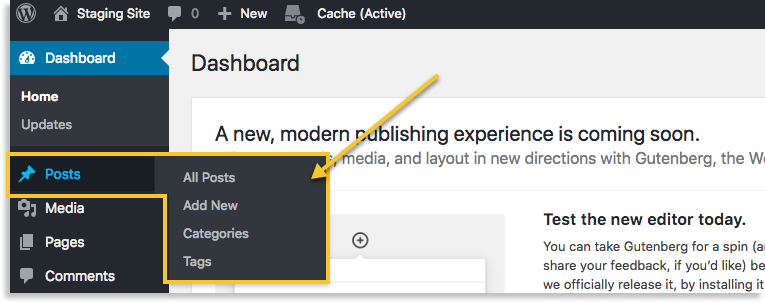
- Click the ‘Add New’ sub-tab.
- Start filling in the blanks: enter your post title in the upper field, and enter your post’s body content in the main post editing box below it. Please ensure that Visual Tab is clicked and active as show below:
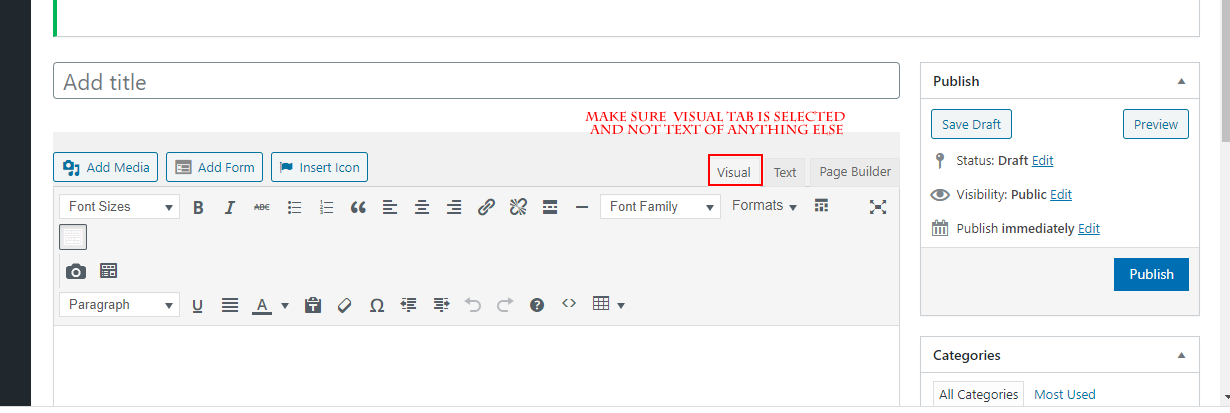
- As needed, select a category (by the right handside). The category could be something like any of these: Blog, News, Articles, Uncategorized etc.
Also go ahead and add the main picture for the post in featured image, and make other selections from the sections below the post.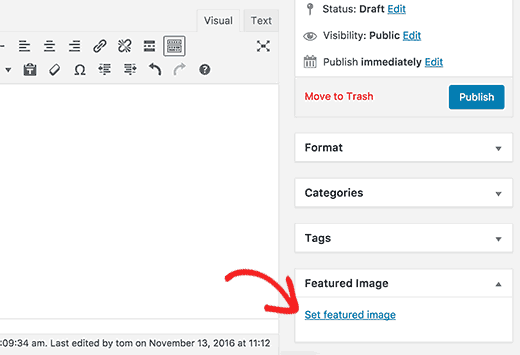
If you have other images to add to the post apart from the main image, add them to the main post content using the “Add Media” button at the top (under the title field). You can leave out the tag section as it is mostly optional. - When you are ready, click the Publish button. Your post or article will appear under the blog or news section.
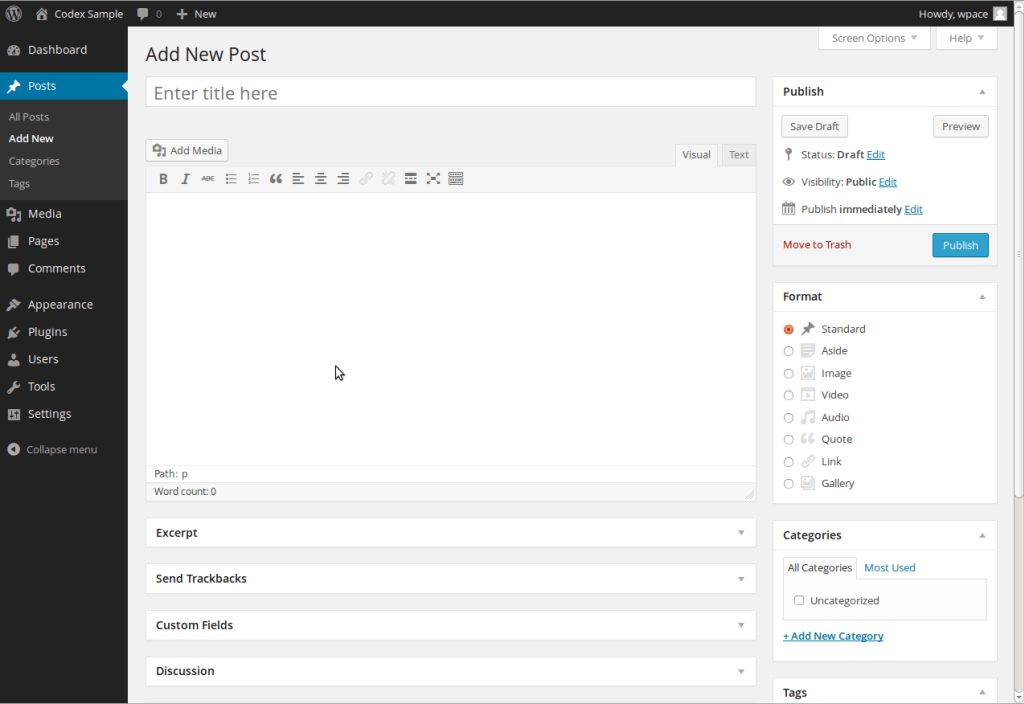

Thank you, Nihtem Solutions. This was helpful.
I love how visual and self explanatory it is. Though my password was wrong initially but the correct one was later sent and it all worked well. Thanks, Nihtem Solutions.